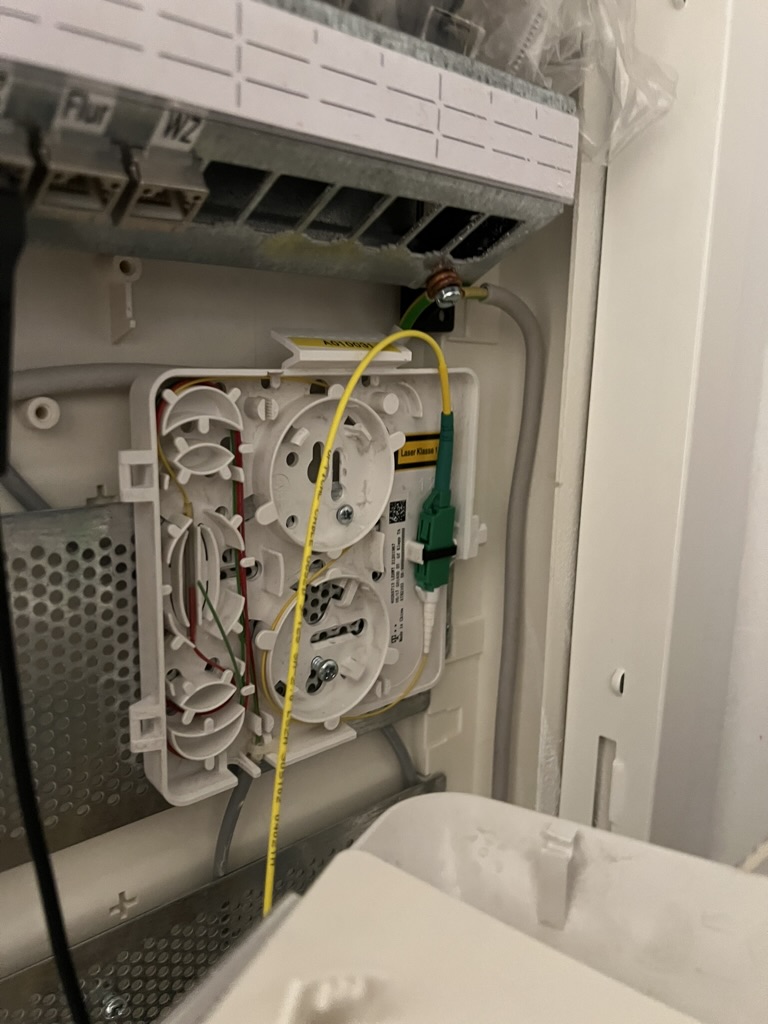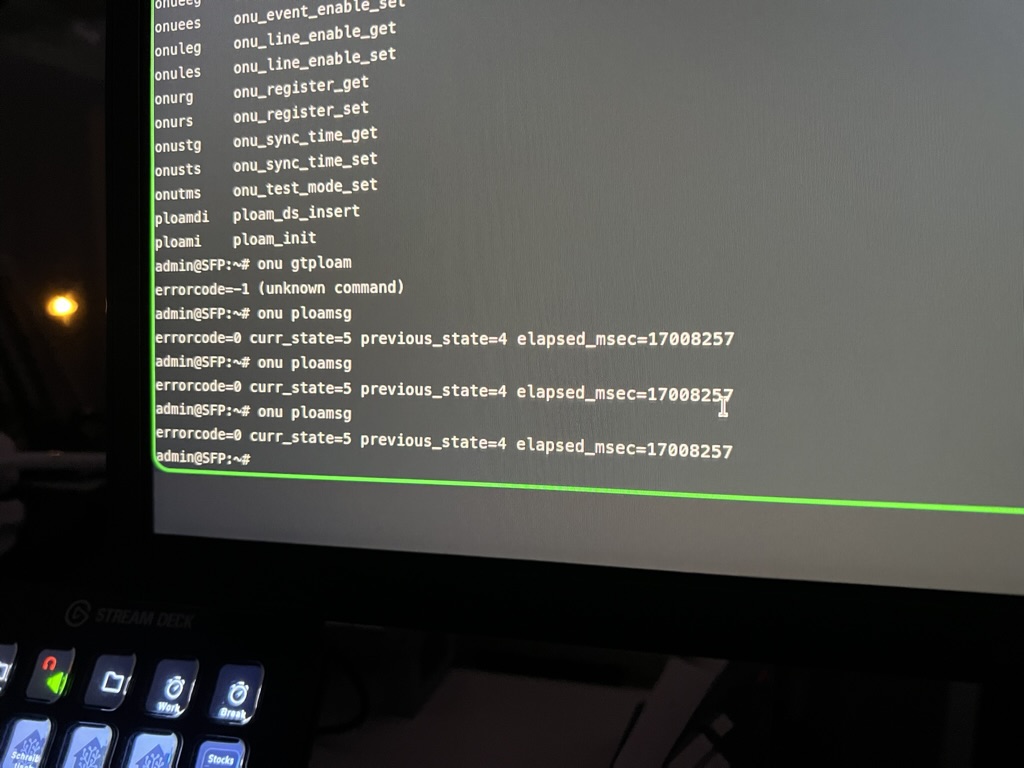Telekom Glasfaser with Zyxel SFP ONT
I’m lucky to have Deutsche Telekom’s fiber service piped directly into my home. While the standard Glasfasermodem gets the job done, I wanted to switch to an SFP module. This way, I can plug the fiber directly into my switch, eliminating an extra device and its power supply. Good news: It’s straightforward. Here’s the rundown.
Since I do not know much about how all of this works, I first tried finding a suitable SFP module that works with Deutsche Telekom. As it turns out, business customers have this option, and the hardware is easy to obtain. There are also various folks that already went down this road too and summarized their experience.
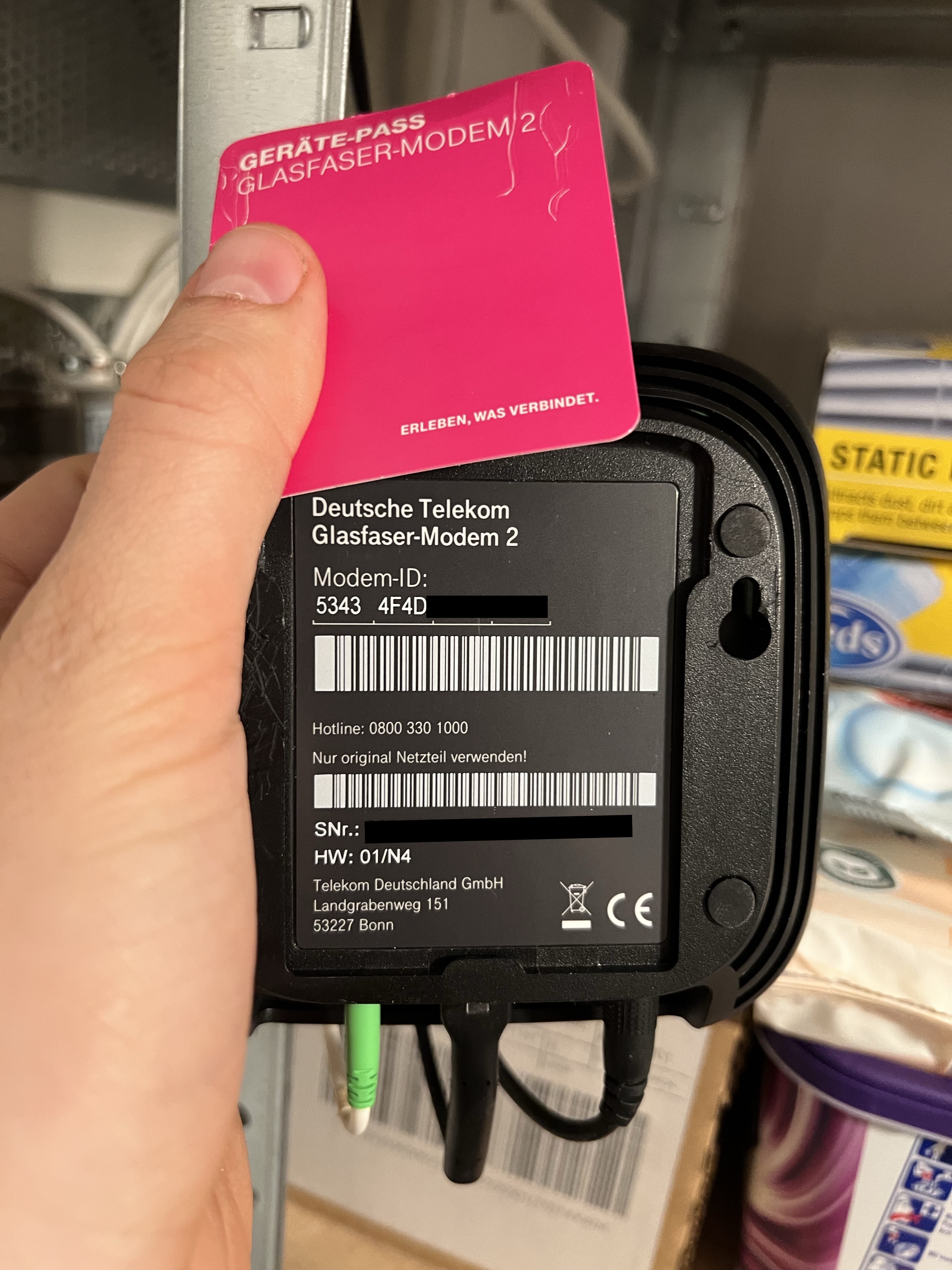
Deutsche Telekom Glasfaser Modem 2, showing the Modem ID on the back.
I settled on the Zyxel PMG3000-D20B, also branded as “Digitalisierungsbox Glasfaser Modem”. You can find it on eBay for about 50€. It supports speeds up to 2.5G and works with most networking hardware. However, compatibility varies, so check your hardware documentation. For example, my Aruba Instant On 1960 had no issues, but some Unifi models reported packet loss.
After talking to the customer support to understand the process of changing the modem, I understood that Deutsche Telekom registers the “Modem ID” (PLOAM ID/SLID) in their backend, and there supposedly can only be one active modem at a given point in time. Since I have not done this before and wanted the option to just revert to the original modem, I instead mapped the ID from my original modem to the Zyxel module.
There are various guides that tell you how to connect to the SFP – as it turns out, it is a full Linux machine running OpenWRT. It is reachable via Web/SSH under 10.10.1.1 (username and password is admin). Once connected you will need to log in using the default credentials (username admin, password 1234). Then you can set the PLOAM ID (e.g. SCOM0AB1C2D3) like this
Either command might fail, but the ID should stick. You can also verify this via the Web GUI.
Once you have set it up and plugged in the fiber, onu ploamsg should return curr_state=5 (indicating a successful connection).
Finally, dial-in via PPPoE. For Deutsche Telekom connections, remember to use VLAN 7.
Useful Resources
- A very nice guide that details most of these steps too. You can even use their script to set the ID.
- Detailed information, including hardware pics for the Zyxel PMG3000-D20B (and a lot of other modules too).
- An Edgerouter setup that uses a different authentication method. Note that with Deutsche Telekom FTTH > v1.7, you no longer need the “Installationskennung”.